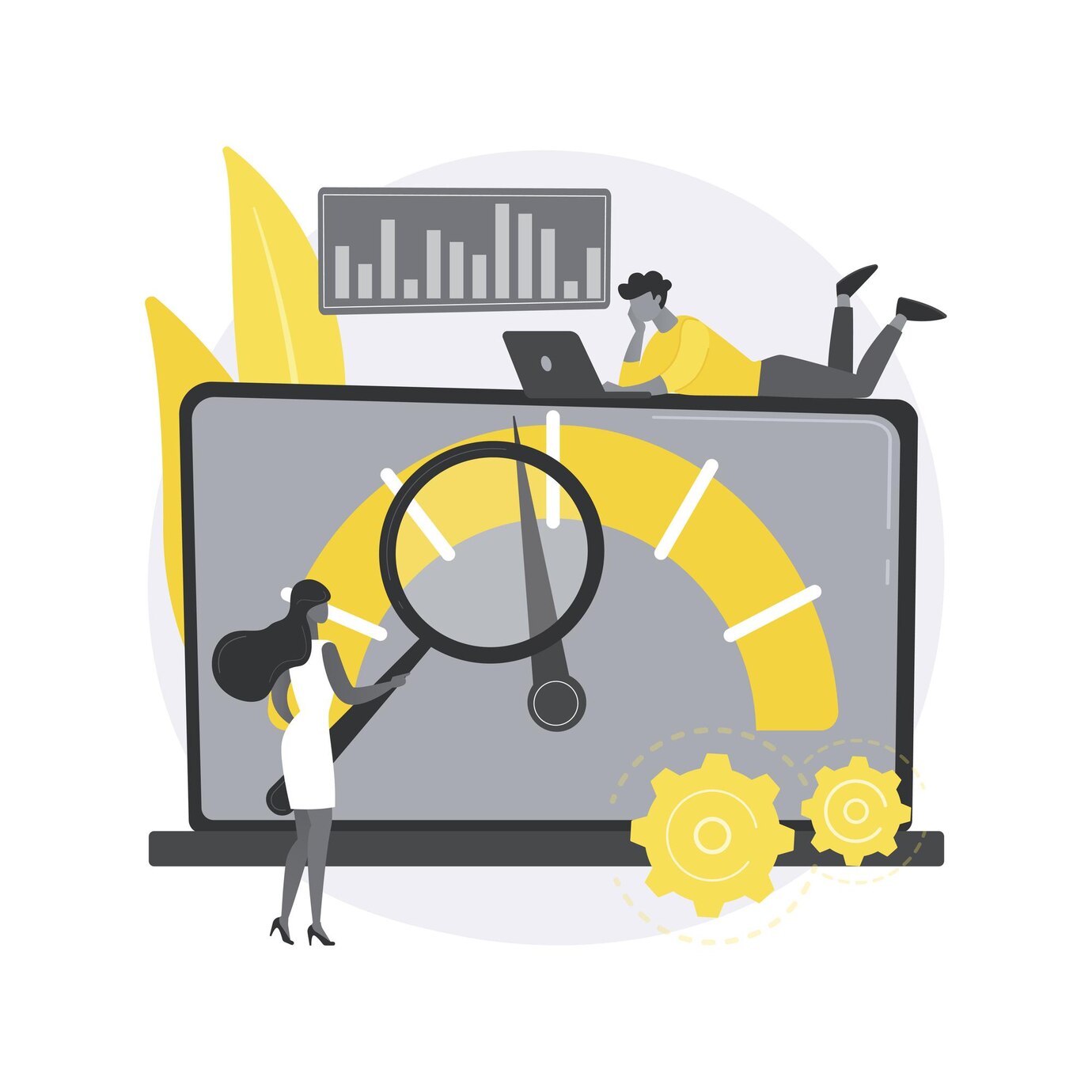The Complete Guide to Training Management Software (TMS)
Training is one of the most important aspects of organizational development. Whether it's onboarding new employees, enhancing existing skills, or ensuring compliance with industry regulations, an effective training program is critical for any business. However, managing training programs can be complex—especially when dealing with large teams, multiple departments, and diverse learning requirements.
This is where Training Management Software (TMS) comes in. TMS helps organizations streamline their training processes, from course creation to tracking employee progress, improving efficiency, and enhancing overall learning outcomes. In this guide, we’ll explore what TMS is, how it works, the key features and benefits, and how it can transform your client organizations’ training strategies.
What is Training Management Software (TMS)?
Training Management Software (TMS) is a system designed to facilitate the planning, delivery, tracking, and reporting of training programs within an organization. TMS centralizes all aspects of training in one platform, allowing training administrators to manage the logistics of courses, monitor learner progress, and ensure that training meets organizational goals.
TMS can serve a variety of functions, from creating and scheduling training sessions to managing certifications, assessing performance, and tracking compliance. It is a versatile tool that benefits companies in multiple industries, enabling them to design, deploy, and monitor training programs effectively.
How Does Training Management Software Work?
Training Management Software functions by providing a centralized platform that automates various training-related processes. It integrates multiple functions such as scheduling, content management, learner management, and reporting into one system.
Here’s a breakdown of how TMS typically works:
-
Course Creation and Customization
Training administrators can create courses tailored to the needs of their workforce. These courses can include various types of content such as videos, documents, presentations, quizzes, and interactive modules. TMS platforms often allow for easy customization to align the courses with specific learning goals, industry standards, and compliance regulations. -
Learner Enrollment and Scheduling
Once the courses are created, employees (or learners) can be enrolled in the relevant training programs. TMS platforms typically allow administrators to schedule training sessions based on employee availability or required timelines. Enrollment can be done manually or automatically based on employee roles, departments, or skill gaps. -
Delivery and Learning Tracking
Training can be delivered through various methods, including in-person sessions, e-learning modules, or blended learning approaches. A TMS integrates with learning management systems (LMS) to track learner progress in real-time, providing instructors and administrators with insights into how well learners are engaging with the content. -
Assessment and Certification
TMS systems often include built-in assessment tools, such as quizzes, surveys, or exams, to evaluate learners’ understanding. Upon successful completion of a course or training program, the system can automatically issue certificates or completion badges to learners. -
Reporting and Analytics
One of the key features of TMS is its ability to generate detailed reports and analytics on training performance. Administrators can track completion rates, measure training effectiveness, and monitor employee progress. This data helps organizations assess the impact of their training programs and identify areas for improvement.
Key Features and Capabilities of Training Management Software
Training Management Software comes equipped with several key features that enhance the efficiency and effectiveness of training programs. Below are the most important capabilities that make TMS a valuable tool for organizations:
1. Course Creation and Content Management
TMS provides an intuitive platform to design and create training courses. This includes tools for uploading training materials, creating quizzes, and incorporating multimedia elements such as videos or interactive simulations. Content management capabilities allow organizations to easily update, organize, and reuse training materials across different departments or teams.
2. Learner Enrollment and Scheduling
TMS allows for easy learner enrollment, whether it’s a single employee, a department, or an entire organization. Scheduling features enable training programs to be planned according to the availability of learners or required deadlines. Automated reminders and notifications help keep learners on track.
3. Real-Time Tracking and Monitoring
TMS systems provide real-time tracking of learner progress, allowing training administrators to monitor how employees are advancing through their courses. Managers and instructors can access dashboards that show completion rates, engagement levels, quiz results, and other important metrics.
4. Assessments and Testing
Built-in tools for assessments, quizzes, and tests are essential for evaluating learner progress. These can be customized to assess different aspects of learning, such as knowledge retention, practical application, or skills mastery. TMS platforms often support different types of assessments, from multiple-choice questions to interactive simulations and written assignments.
5. Certification and Compliance Management
For industries where certification and compliance are critical (e.g., healthcare, finance, safety), TMS helps track and manage certifications for employees. It ensures that workers remain compliant with industry standards and that certifications are renewed on time. The system can also automatically send reminders when certifications are due to expire.
6. Mobile Learning
With the rise of remote work and flexible schedules, mobile learning has become increasingly important. Many TMS platforms offer mobile compatibility, allowing learners to access training materials and complete courses from any device, anywhere. This feature makes training more flexible and accessible.
7. Integration with Other HR Systems
TMS can be integrated with other business systems, such as Human Resources Management Systems (HRMS) or Learning Management Systems (LMS). This integration allows for a seamless flow of data between systems, making it easier to track employee performance, skills development, and career progression.
8. Reporting and Analytics
The reporting functionality in TMS helps organizations measure the effectiveness of their training initiatives. Advanced analytics provide insights into key performance indicators (KPIs) such as training completion rates, learner satisfaction, skills gaps, and learning outcomes. This data can be used to refine training strategies and improve overall effectiveness.
9. Blended Learning Support
Blended learning, which combines in-person and online training, is becoming increasingly popular. TMS platforms support this approach by allowing organizations to manage both physical and virtual training sessions in one system, ensuring consistency and ease of use for both instructors and learners.
Benefits of Training Management Software
Training Management Software offers a wide range of benefits that can improve the overall quality and efficiency of an organization’s training programs. Below are some of the key advantages of adopting TMS:
1. Increased Efficiency and Time Savings
Manual management of training programs can be time-consuming and prone to errors. TMS automates various administrative tasks such as scheduling, enrollment, tracking, and reporting, which allows training teams to focus on more strategic activities. By streamlining these processes, TMS saves time and reduces the administrative burden.
2. Improved Compliance and Risk Management
For organizations in regulated industries, staying compliant with industry standards is essential. TMS helps ensure that training is up-to-date and compliant with legal requirements. It also helps organizations maintain accurate records of employee training, which can be critical during audits or inspections.
3. Enhanced Learning Experience
TMS provides employees with a more engaging and personalized learning experience. With features such as mobile access, interactive content, and self-paced learning options, employees are more likely to complete their training and retain the information. Customization options also ensure that training is aligned with specific organizational needs.
4. Better Reporting and Insights
The reporting and analytics capabilities of TMS provide valuable insights into training effectiveness. Organizations can track employee progress, measure the impact of training, and identify areas where improvements are needed. This data-driven approach allows for continuous improvement of training programs.
5. Scalability
As organizations grow, their training needs evolve. TMS platforms are scalable, meaning they can grow with the organization. Whether an organization is onboarding 50 new hires or training thousands of employees across multiple locations, TMS can handle increased demands without compromising performance.
6. Cost Savings
By centralizing and automating training processes, organizations can reduce the costs associated with training management. TMS helps reduce administrative overhead, travel costs (for in-person training), and the need for external training providers. Over time, this can result in significant cost savings.
7. Improved Employee Performance and Retention
Continuous learning and development are key drivers of employee satisfaction and retention. With a well-structured training program managed through TMS, employees have access to the tools and resources they need to grow within their roles. This leads to better performance and greater employee satisfaction.
Who Should Use Training Management Software?
Training Management Software is a valuable tool for businesses of all sizes and industries. It is particularly useful for organizations that need to manage complex training programs, handle large numbers of employees, or ensure compliance with industry regulations. Some examples of organizations that benefit from using TMS include:
-
Corporations with Large Workforces: Companies that employ a significant number of people across multiple departments can benefit from TMS to streamline the management of training and development programs.
-
Healthcare Organizations: Healthcare providers that need to ensure compliance with training and certification requirements can use TMS to track certifications and employee progress.
-
Manufacturing Companies: Organizations that require ongoing safety training and skills development for their workforce benefit from TMS by automating training tracking and ensuring that employees are up-to-date with mandatory certifications.
-
Government and Public Sector Agencies: For government agencies that require strict compliance and reporting, TMS helps track training programs and ensure that employees are trained according to regulations.
-
Training and Consulting Firms: Businesses that provide training to other organizations can use TMS to manage their client’s learning programs efficiently, making it easier to schedule sessions, track learner progress, and generate reports.
Conclusion
Training Management Software is a critical tool for organizations that want to improve the efficiency, effectiveness, and scalability of their training programs. By automating key tasks, providing real-time tracking, and offering data-driven insights, TMS helps organizations create better learning experiences for their employees. It ensures compliance, improves performance, and offers cost savings, making it a valuable asset for businesses looking to optimize their training processes. Whether you are a large corporation, a healthcare provider, or a consulting firm, investing in a robust Training Management Software system can help take your training programs to the next level.